For what it’s worth, this is what my work station at home looks like:

Forgive the poor framing, the idea was to show you that it is a standing desk. Almost all of my work is done standing. The alternative is on the sofa, full-on recline mode, phone in hand.

The Gokhale Institute, god bless ’em, has handed out i7, 8GB RAM machines to faculty. That is more than enough for my computing needs, which basically ends up being hajjar tabs open. Speaking of tabs:
- Chrome browser
- Google Docs (try typing in doc.new and sheet.new in the address bar and thank me later)
- OneTab extension
- AdBlocker Plus
- OneDrive (I am on the Office 365 plan, 1TB online space)
- ShareX for screenshots
- FlashBack Pro 5 recorder for screen recording
… is the software that I use most.
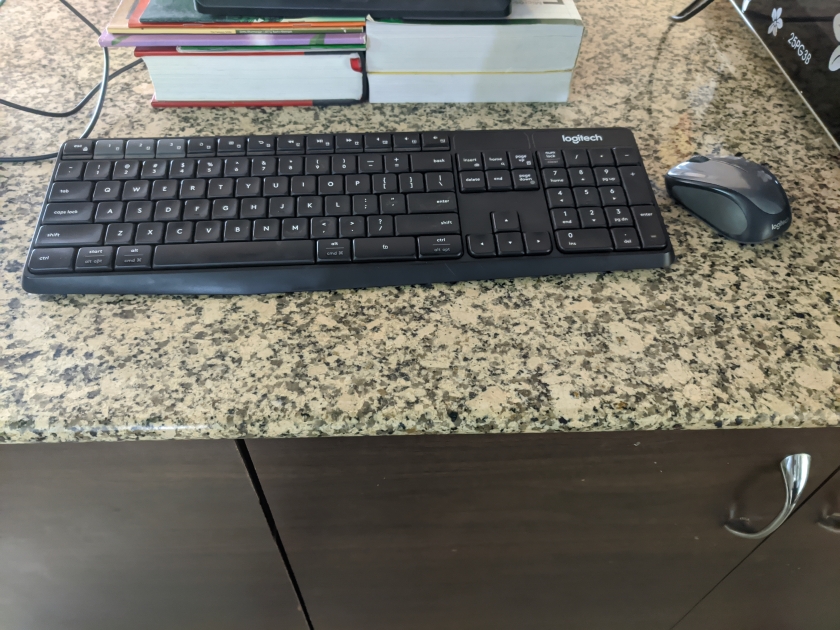
A Logitech wireless keyboard and mouse (375s, for the tech geeks among you) for input methods…

… and a Blue Yeti microphone for recording calls, YouTube videos and podcasts.

A raised stand, no matter how jugaadu, is essential. Your neck will thank you. I use a mix of – as you can see – books and a laptop stand. Whatever works best for you, but I cannot recommend a raised stand enough.
Music is on almost always, unless I’m recording something (thank you YouTube Music and Spotify – I subscribe to both). Music recommendations most welcome.
If you have any hacks you use for your own setup, please share!
